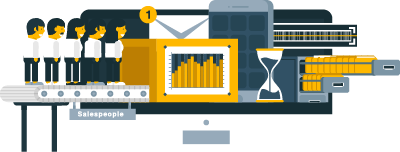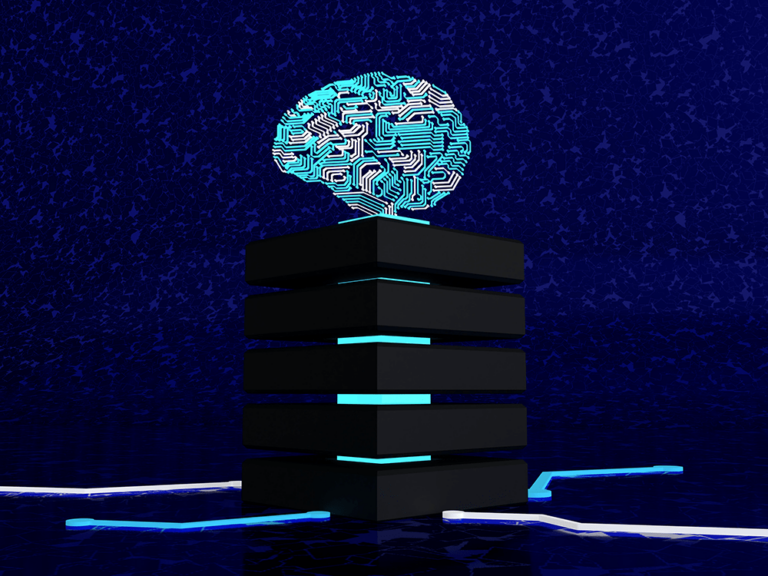Talk to Sales: (401) 200-6026
When your CRM for auto dealers also has mobile capabilities, you’ll find yourself miles ahead of the competition
Remember when logging onto the Internet meant dialing in through your landline phone? And that seemingly never-ending, horrible sound the computer made as it connected?
Oh, and don’t forget how you’d get kicked offline as soon as someone picked up the phone.
It all seemed so high-tech at the time, but now we can laugh about the Internet’s clunky early days. The same can be said for your CRM for auto dealers — you’re not still relying on a CRM that doesn’t have mobile capabilities…right?
The rest of the world is connected and on the go—95% of Americans own a cell phone, and 77% of those are smartphones—so it only makes sense for your dealership to have a CRM for auto dealers that keeps up with that lifestyle shift.
4 Ways a mobile CRM for auto dealers can improve the way you do business
Whether you’re upgrading to a CRM for auto dealers with mobile capabilities, or your CRM already has them, there are plenty of ways to make the most of mobile features and boost sales. We can’t speak for every company out there, but here are some of the ways AutoRaptor’s mobile app can make your life easier.
1. Scan customer licenses and VINs
Getting customer information like vehicle VINs and drivers license numbers is a necessity, but it doesn’t have to be so time-consuming or complicated. With a mobile CRM, you can scan the VIN barcode of a trade-in, and it will automatically capture the VIN, year, make, model, and trim/style of the vehicle and allow you to add extra info.
Likewise, you can also scan the barcode on the back of your customer’s drivers license, and all of that information will populate in the CRM. Bonus: Prevent annoying paperwork errors because all essential data (like ridiculously long VINs) will come right from the barcode rather than getting translated from messy sales staff handwriting.
2. Access to important customer information from anywhere
Sometimes, things come up. You have to make quick decisions, contact customers ASAP, or find information about a deal for your boss while you’re away from your desk. The entire business of buying and selling cars can be fast-paced and unpredictable, which makes mobile CRM access a life-saver.
You can make calls to customers from anywhere, or send fully compliant SMS text messages instantly. And with timeliness and responsiveness becoming such a critical part of sales, your quick responses can make a huge difference.
3. Syncing abilities
The mobile app isn’t a standalone feature—it integrates seamlessly and instantly with the CRM’s desktop application. That means every piece of information in your CRM for auto dealers will always be up-to-date, no matter where you need to log in and access information.
4. Add photos to up sheets 
Want to add some photos to an up sheet? Either attach a picture from your photo library or just take a new photo with your phone’s camera. These could be pictures of the customer’s trade-in, the car they are buying from you, or even a photo of the customer with the vehicle when the sale is complete so you can add it to the dealership’s social media pages for marketing efforts.
We’re living in a world of instant gratification, and if your CRM has a mobile app, you’re armed and ready not just to meet, but to exceed the expectations of your customers. Instead of being chained to your desk or running back and forth over and over to check customer information, you can pull it out of your pocket and take care of business quickly and efficiently.
Interested in an Affordable, Full-Featured Auto Dealer CRM?
Schedule an AutoRaptor Demo Now!